Can’t find what you’re looking for?
Try the following links:
Or use our search facility.
Search
You can search the entire University website using the search box to the left of The University of Nottingham logo.

Listing pages
You can also try any of the following listing pages:
Finding your way around our website
Breadcrumb
Every page will have a breadcrumb located above the page title on the left hand side:
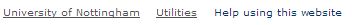
The breadcrumb is an easy way to keep track of your location on the website and also provides links back to parent pages.
To print the page you are on simply click the print link in the page functions area, you can then set your print options in the print dialog box.
You can contact the University through the routes indicated on the Contact us page. There are also many areas of the website - mainly Schools and Departments - which have contact details in a shaded area below main page content.