Step 5.
Upload your PDF(s). This should follow the format of [your surname, your first name, student ID, type of submission (ie first, corrections, resub).
For each file you need to provide further information. Please do not start a new thesis deposit if you have supplemental files (e.g. audio, video, list of required corrections). Put them all on the same record.
Please note, research data should be archived separately. You can find more information on the research data management webpage.
Find out what you need to fill in on the screenshot below:
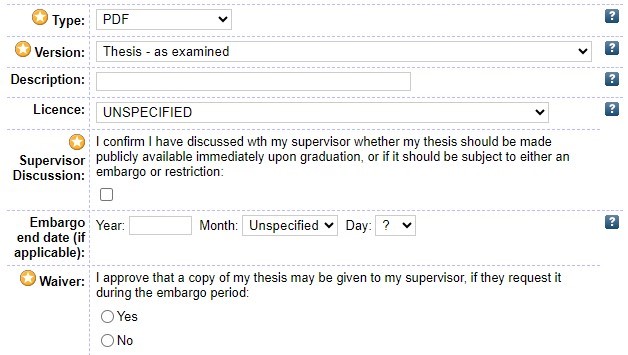
You should use 'Version' to indicate:
In the ‘Description’ field please indicate if this is your first submission, corrections or re-submission.
For ‘Licence’, you should check the appropriate licence to assign to your work with your supervisor as they know the circumstances surrounding your research (the commercial and ethical sensitivity, possibility of patent application and funder requirements). For more information on the meaning of Creative Commons licences, please see UoN Libraries Licences webpage.
For ‘Supervisor Discussion’, you must check the appropriate licence to assign your work and whether an embargo is required with your supervisor.
Within ‘Embargo’, you may request an embargo period if you wish to suppress the full text pending publication of an article or book based on the content of your thesis. Please note that bibliographic details of your thesis, including any abstract, will be visible to the public.
‘Waiver’ refers to supervisor access. Where an embargo is applied to your thesis, it cannot be released without author permission. Please indicate whether you will pre-approve a request from your supervisor to view the thesis during an embargo period.