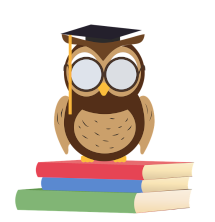1. Introduction
A key priority for maternity care is to provide a safer, more personalised, equitable and efficient service that embraces digital technologies where appropriate.
We have developed this resource from the findings of research funded by the National Institute for Health Research (NIHR). The research utilized a realist review and consultations with a wide range of health professionals, working in clinical and strategic roles and users of maternity services. The link to this research report is available at the end of this resource.
This resource is intended for healthcare professionals working in NHS maternity services. However, the learning objectives and messages may also be useful for those working in other healthcare settings, for users of maternity services and for others that work with and support childbearing families. It will take around 15 minutes to complete and it focuses on the role that digital clinical consultations, for example using the phone or video calls, can play in achieving this.
After undertaking this learning resource, you will be able to:
- identify the key principles for safe, personalised and appropriate use of remote consultations
- critically evaluate when, and for whom, virtual consultations may, or may not, be indicated


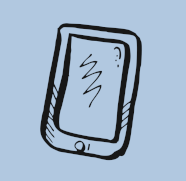

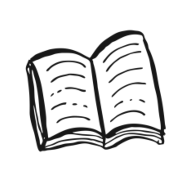
To gain further information on a five year forward view of maternity care, please visit the link provided in the "Further Resources" section at the end of this document. The link will direct you to the online document released by the National Maternity Review - Better Births."
Please Note: As you go through the package, you will notice a wise owl appearing at different stages. The owl is there to highlight key points related to different aspects of remote consultations. You will have the opportunity to write and save answers to questions raised as you work through this resource. To allow the resource to save your answers you will need to select the ‘Use all technologies’ button via the user privacy settings button at the bottom of this screen.