ZoomText
What is it and what does it do?
ZoomText Magnifier/Reader software is a fully integrated magnification and reading programme tailored for low-vision users.
The Magnifier/Reader enlarges and enhances everything on your computer screen, it echoes your typing activity, and automatically reads documents, web pages, email.
How can I access ZoomText?
ZoomText is available to students on all student use PCs, including computer rooms, libraries and the Assistive Technology Rooms on a networked license.
To open the software:
- open the Start menu
- scroll down to the ZoomText folder where you will find the ZoomText icon to open the software.
Students in receipt of a Disability Support Plan may receive a personal license for ZoomText which can be used on their own equipment.
Most of our Assistive Technology Rooms (ATRs) have screen connectors so that you can link your own device to a monitor.
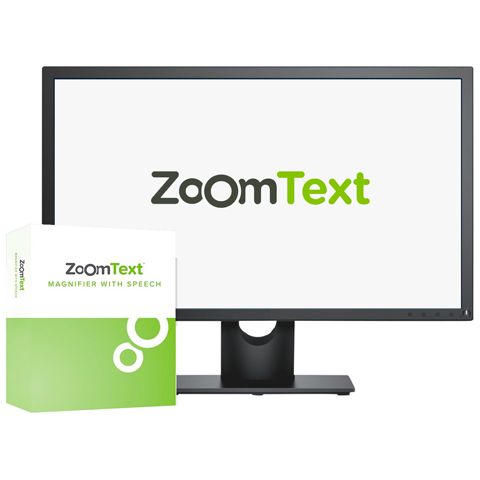
Image ©Freedom Scientific
Help and support
To find out more about using the software, please visit the ZoomText training website.
Support is available from local Library staff. Ask any member of staff wearing a blue lanyard or contact us by email, phone or Live Chat.
Assistive Software