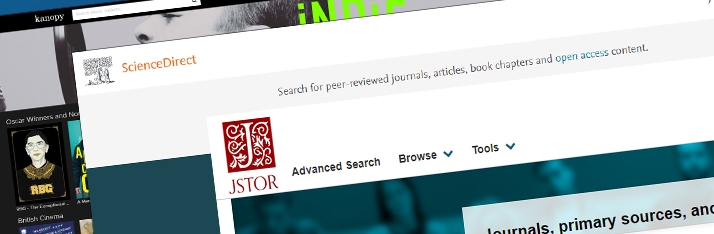
LibKey Nomad browser extension
Get easy access to online study and research materials, wherever you are, with the LibKey Nomad browser extension.
Try LibKey Nomad - the easy way to access online research materials
LibKey Nomad is a browser extension that simplifies the research experience by providing seamless access to journals, databases, ebooks and websites when working off campus:
- Once installed, LibKey Nomad will provide direct links to articles when you visit a website with academic content.
- it provides easy access to downloadable PDFs, and integration with academic platforms like PubMed and Scopus.
- access online issues of journals through Browzine.
- easily export citations for your research.
The new extension is supported by a broad range of browsers including, Chrome, Edge, Firefox, Brave, Vivaldi and Safari.
Your privacy
By using the LibKey Nomad extension you will remain completely anonymous. The LibKey Nomad browser extension doesn’t collect any personal information unless you actively share it. And it doesn’t collect your IP address or your device’s unique device IDs.
View the LibKey Nomad privacy statement
Help and support
If you have any queries about using Library Access, please email library-helpline@nottingham.ac.uk.