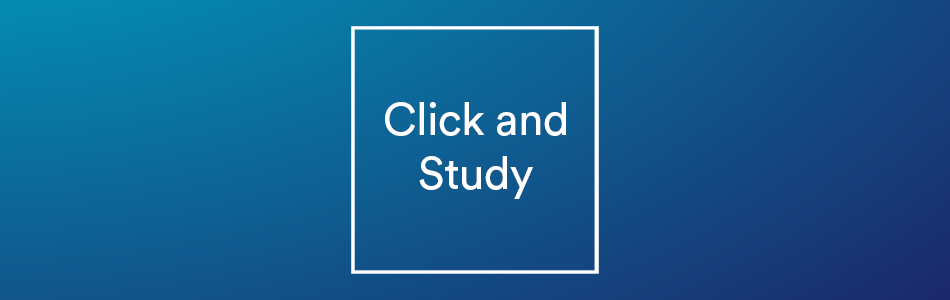
Click and Study
Book individual or group study space in our libraries for up to six hours a day.
Click and Study essentials
- You don't need to book study space in our libraries but if you want to be sure of a space or have a favourite spot, you can book spaces in six of our libraries.
- You can book 2 x three-hour slots a day using Click and Study.
- Check-in to your study space within 30 minutes. After this time, the space will be released to others.
- Dedicated study spaces are available for students referred to us by Disability Support.
How do I book?
- Visit Click and Study and click 'Book'
- Select your preferred location, zone (level), category (type of space), capacity and space options. Click 'Show Availability'
- Select your preferred study space and start time from the table.
- Use the drop-down box below the table to select the finish time (up to three hours) or click on the bin icon to start again.
- Click 'Submit Times' at the bottom of the page.
- You will be asked to log in with your University username and password.
- Read the terms and conditions and click 'Continue'.
- Check the booking details are correct and select 'Submit my booking' to confirm.
- You will receive a confirmation email with a booking reference and check-in code.
If you haven't received your email, please check your Clutter/Junk/Other folder. If your email still hasn't arrived, please email library-helpline@nottingham.ac.uk
Back to the top
Study space types
Here's your guide to what to expect from the different spaces available via Click and Study. Please note, not all spaces have plug sockets.
Individual spaces
- Study space - Individual desk and chair in a quiet or social area of the library. These are available with or without access to a PC.
- Study room (for 1 person) - Individual study room. Available with or without a PC.
- Silent space - Individual desk and chair in a silent area of the library. Some of these spaces have PCs.
- Calm space - Individual desk and chair in a quieter area of the library. These spaces are suitable for people who prefer a less disruptive study environment. Please note, not all of these spaces are in a silent study area. Available at Hallward and Greenfield Medical libraries.
- Postgraduate silent space - Individual study space in the postgraduate-only area of George Green Library. These are available with or without a PC. You will need your University Card for access.
- Individual study pod - Sound absorbing spaces for focused study and online learning. Available at James Cameron-Gifford Library and Djanogly Learning Resource Centre.
Group spaces
These spaces should be booked by one person on behalf of a group.
- Group study table - Group study table in an open plan area of the library. For 1 - 4 or 5 - 8 people.
- Group study room - For 1 - 3, 5 - 8 or 9 - 12 people.
- Group study pod - Sound adsorbing spaces for 2 - 4 people.
Some of these spaces include access to a PC and/or large screen.
Accessible spaces
Book by Click and Study
- Height adjustable desks - Tick the box on the booking screen to show suitable spaces. Available at Hallward, James Cameron-Gifford and Greenfield Medical libraries.
Book by email
These spaces can be booked by contacting library staff directly.
- Assistive Technology rooms - for the use of assistive technology and hardware. Available at Djanogly LRC, George Green, Hallward and Greenfield Medical libraries. How to book
- Enhanced Library Support spaces - dedicated spaces for disabled students and students with a learning difficulty or long-term health condition. How to book
Which study spaces are available in which libraries?
Bookable spaces in our libraries
| Space type | Business Library | Djanogly LRC | George Green | Greenfield Medical | Hallward Library | James Cameron-Gifford | The Barn (SB) |
|---|
Individual study spaces
|
| Study space |
|
Yes |
Yes |
Yes |
Yes |
Yes |
|
| Study space (with PC) |
|
Yes |
Yes |
Yes |
Yes |
Yes (large screen) |
|
| Silent space |
Yes |
Yes |
Yes |
Yes |
Yes |
|
|
| Silent space (with PC) |
|
|
Yes |
|
|
|
|
| Study room (for 1 person) |
|
|
Yes |
|
Yes (PC) |
|
|
| Individual study pod |
|
Yes |
|
|
|
Yes |
|
| Postgraduate space |
|
|
Yes |
|
|
|
|
| Calm space |
|
|
|
Yes |
Yes |
|
|
| Assistive Technology |
|
Yes |
Yes |
Yes |
Yes |
|
|
| Enhanced Library Support |
Yes |
Yes |
Yes |
Yes |
Yes |
Yes |
|
Group study spaces
|
| Group study table |
|
|
Yes (large screen) |
Yes (large screen) |
|
|
|
| Group study room |
Yes (large screen) |
Yes (PC and large screen) |
Yes (large screen) |
Yes (PC and large screen) |
Yes (PC and large screen) |
Yes (PC and large screen) |
|
| Group study pod |
|
|
|
Yes |
|
|
|
Back to the top
Check-in to your study space
- Check in to your pre-booked study space within 30 minutes of the start of your booking.
- You will need the check-in code from your confirmation email.
- Any spaces that haven't been checked in will be automatically released for others to book.
How to check-in
- Visit Click and Study or scan the QR code displayed at the space
- Select ‘Check-in’
- Enter the check-in code from your booking confirmation email
- Click ‘Check in’ to confirm
Please only check out when you are ready to leave.
Top tips
- Booked back-to-back sessions? Check in at the start of both sessions.
- Running late? You can check in from anywhere – simply visit the check-in page
- Leaving before the end of your booking? Check out using the same web address and code.
Can't find your confirmation email?
Your check-in code is included at the top of your confirmation email. If you haven't received your email, please check your Clutter/Junk/Other folder.
If your email still hasn't arrived, please contact Library staff.
Back to the top
More from Libraries