SensusAccess - alternative formats file conversion
SensusAccess is an automated document conversion service which allows you to convert documents into formats that better suit your individual needs.
This includes alternative document formats, eBooks, audio and provides specialist conversions, e.g. DAISY talking books and multiple braille languages.
This is an automated, self-service facility available to University staff and students.
Conditions of use
For students and staff with a print disability, or who are converting a file on behalf of an individual with a print disability
There are no restrictions placed on the amount you can convert, provided that the copy is for the use of the print disabled individual only. Files must not be shared with any other party.
SensusAccess provides automated reformatting of documents and so the files it produces may contain errors. If the files produced do not meet your needs, please contact Disability Support Services for information on other support provided by the University.
For students and staff with no print disability
SensusAccess may be used to convert files where:
- The document is out of copyright.
- You have the direct permission of the copyright owner.
- The document is your own work (i.e. You are the copyright owner).
- You are converting a small amount of a larger work (e.g. 1 chapter of a book or 1 article from a journal issue).
For further advice, please contact copyright@nottingham.ac.uk.
How to convert files
The SensusAccess document conversion tool can be used to convert files that you have a copy of on your device and files that have been made available to you in Moodle as part of your course.
Converting files from your device
Follow these steps to convert a file:
- Upload the document using the SensusAccess form below.
- Select the required format of the converted document.
- Depending on the format selected, additional options may be shown. Enter all requested information.
- Enter your university email address.
You will receive the new file via email once the conversion is complete.
Converting files in Moodle
A SensusAccess conversion icon is shown next to all documents uploaded to Moodle modules:
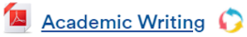
Follow these steps to convert a file:
- Click on the SensusAccess conversion icon next to the document you want to convert.
- A menu of options will be shown. Select the required format of the converted document.
- Depending on the format selected, additional options may be shown. Enter all requested information.
- Click 'Request' to begin the document conversion process.
You will receive a Moodle confirmation once the conversion is complete, and the converted document will be available for download.
Convert your file
Complete the form below or open the form full screen. Please ensure you have read the conditions of use before using this service.
Help and guidance
The SensusAccess e-learning course is intended for students, staff, faculty and others who are converting material into alternate formats such as audio books, e-books, digital large-print and Braille, either for themselves or on behalf of others.
The course also covers how SensusAccess can be used to improve the accessibility of documents and to make documents easier to work with.
For further advice on the use of SensusAccess, please contact Learning Technologies.