ORCID iD
What is an ORCID iD?
An ORCID® iD (Open Researcher and Contributor ID) is a unique identifier which allows you to distinguish yourself from other researchers throughout your career. ORCIDs enable authoritative links to be created between you and your research activities (e.g. research outputs, grants, research datasets and employment history). ORCID is integrated into many systems used by publishers, funders, institutions and other research-related services.
When you create a new ORCID account there are two key components:
Benefits of having an ORCID iD
-
Distinguishes you and ensures that your research outputs and activities are correctly attributed to you.
-
Improves recognition and discoverability for you and your research outputs.
-
It belongs to you and stays with you throughout your career.
-
Free to register and easy to use.
-
Interoperable (works with funders, publishers and institution) and is persistent.
-
All academic and research staff at the University must register for an ORCID iD and include it in their research outputs wherever possible.
How do I get an ORCID iD?
To create your ORCID iD, and for more information, please visit the ORCID website.
Populating your ORCID profile
Populating your ORCID profile with information about your scholarly outputs, funding awards, previous employment and peer review activity helps increase the visibility of your research. It is up to you to decide how much information about your scholarly activities you want to include in your ORCID profile.
As a minimum you should include your current affiliation, name variants and your research areas.
Useful tips on populating your ORCID profile are available on the the ORCID support site.
For more information, attend our Making the Most of ORCID webinar or view the recorded presentation.
Linking ORCID to your RIS profile
To enable your research outputs in your ORCID profile to be harvested and added to your RIS profile, you will need to give permission (this will only be required once). Follow the steps below to also add your ORCID iD to your RIS profile and give permission:
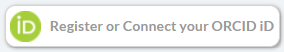
-
If you already have an ORCID account, click on Sign In. To do this you can either enter the email address you used to register or the 16-digit ORCID iD and then your password.
-
Once completed you will be informed your ORCID permission has been registered, your RIS profile will be updated and your ORCID iD will be added if not already present.
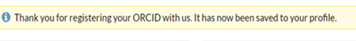
No ORCID iD?
-
If you do not have an ORCID iD, click on the Register or Connect your ORCID iD box.
-
Select Register and it will take you through the registration screen.
-
Once you have registered for an ORCID iD you will be asked to give permission to link the accounts.
-
Once completed you will be informed your ORCID permission has been registered and your RIS profile will be updated with your ORCID iD.
-
Outputs from ORCID will then appear in your 'Outputs - Assigned to Me' list and marked with a status of 'In Progress' the next time the weekly harvesting is run.
For more information and help with ORCID, contact the Research Support team