|
The most common structures that you can use to arrange your content include:
Hierarchical
structure
(top of page)
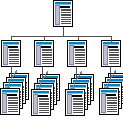
This is the most common structure for sites when the main purpose is to provide information. At the top level of the hierarchy you will find the main areas of the site defined, On entering one fo theares, further sub areas will be available for users to choose from. In this way the user is channelled from the home page down to more detailed information, often through intermediary pages which may offer little more than navigation options.
It is important to make sure that your hierarchy is neither too deep (too many layers with not many options at each level) nor too shallow (too many options to choose between at any one level). As a general rule, a choice of between 5 and twelve sub sections is about right for any one section.
Linear structure
(top of page)
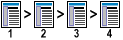
A linear site map is most suitable when the user is following a procedure that takes a few steps to complete - rather like buying a ticket or a book on-line.
On each page you can provide links to move forward and back in the process and an indicator of where the user currently is, as well as providing links to allow the user to leave the process at any time should they wish to.
Grid structure
(top
of page)
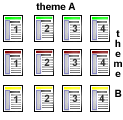
A grid allows a comparison of information or characteristics across two variables or axes. Your users can then choose the combinations that most suit their needs.
For example, you might want to provide a page for each of three research areas, with project details, contact names and publications in each area. Or for student learning, you might arrange a number of analyses of one event or issue into a grid structure according to the date the analysis was written on one axis, and the type of approach taken on another axis.
Web structure
(top of page)
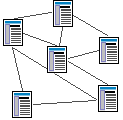
A web structure is, in some ways not very structured at all. Using this kind of map allows your user great flexibility to jump from any one point in the site to any other, probably by following a word of interest in a paragraph.
Whilst this is useful if you want to allow users to follow their own path through the material you are presenting, the user will not be able to find a particular page with any reliability. You could help this by providing a site map page, or index if appropriate.
|
Further resources
The
Art of Storyboarding
Mapping a piece of courseware as a learning-related
example of building a user experience.
|
|
|